Step-by-step Wireless Billing Setup
Windows 7 Wi-Fi billing setupIntroduction
This article demonstrates how to setup a very simple Wi-Fi billing approach. You need the following hardware:1. A server computer which is connected to the Internet (e.g. via ADSL modem).
2. An extra LAN (Ethernet) card.
3. Wireless router (Linksys WRT54G, D-Link DIR-300, etc.)
The idea is to make your server computer your Internet gateway computer, which means the computer with CuteHotspot Server installed is located between your ADSL router and Wi-Fi router:

Full sized image
1. Plug in extra Ethernet card
Plug in your extra Ethernet card into your server PCI slot and let Windows detects the card and install the corresponding network card driver.In this example Local Area Connection 1 (NIC1) is a primary card connected to the ADSL modem and Local Area Connection 2 (NIC2) is an extra network card:

Full sized image
2. Enable Internet Connection Sharing
Open your NIC1 properties and enable Internet Connection Sharing. If you have more than 2 cards enabled, you have to select your NIC2 in the list:
Full sized image
Open your NIC2 properties and change default IP address and subnet mask to
IP address = 192.168.0.2
Subnet mask = 255.255.0.0

Full sized image
3. Setup Wi-Fi router
Connect your NIC2 with a cable to your router LAN port (not Internet port):
Full sized image
Set the router IP address = 192.168.0.3. Switch the router into Access Point mode. Disable router DHCP.
Read more on how to setup your router model:
Linksys router setup (WRT54GL)
D-Link router setup (DIR-300)
4. Connect Wi-Fi laptop
Connect your Wi-Fi laptop to your wireless network and make sure that you can surf the web.5. Setup CuteHotspot Server
Install CuteHotspot on your server computer.Open CuteHotspot main menu > Tools > Internet..., select your NIC2 and enable the Wi-Fi billing option:
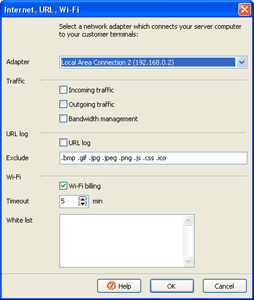
Full sized image
6. Login Wi-Fi laptop
Try opening any website from your Wi-Fi laptop and get CuteHotspot login page. Type your customer/ticket login/password to start a session and continue browsing the web.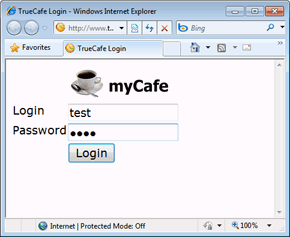
Full sized image

4 komentar:
Bos SSerail atau Crack CuteHotspot, bagi donk Please deh :))
aGan tolong dong minta serial/keygennya aq butuh banget...kirim aja ke (gamar3sy3h@yahoo.co.id)
bang admin saya juga minta serial sama keygenya ya bisa abang kirim ke email saya
most.edition@yahoo.com
om om... saya juga minta serial number cutehotspot dunk... kirim ke xsoftstudionet@yahoo.co.id yah.. makasih
Posting Komentar